|
|
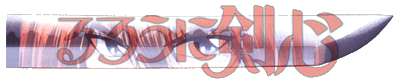
RUROUNI KENSHIN PAGE
LAST UPDATE: 05/19/02 . . . . NO. OF IMAGES: 11
comments: REVISED all images
06/12/99: OPENED ARCHIVE
BLACK = Regular Text - - Dark Red = UN-VISITED LINK - - Off Grey = VISITED LINK
Place your mouse near the center of the image you wish to download...
A pop-up menue will appear (starting with the image title at the top), allowing you to select the image size you want.
You can either left-click to preview the image in a seperate window, or right-click and perform a "Save Target As" to your local destination.
Images are specified by their overall size or largest dimension's pixel count (px) and image file size (kb).
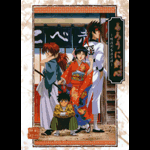
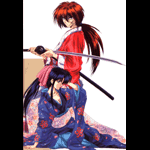


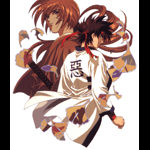
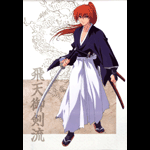


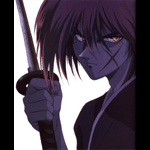
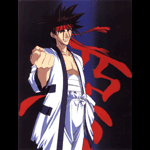

ART SOURCE REFERENCE LIST:
Art Book:
? ? title unknown ? ?. . . . #:ISBN4-08-782027-0 C0979 (? compay ?)
Visit the organization's home page
that brought this series to us (U.S.!)...

A.D. VISION
Go to anime images main archive page:
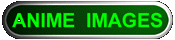
or go to The ALBATROSS:
